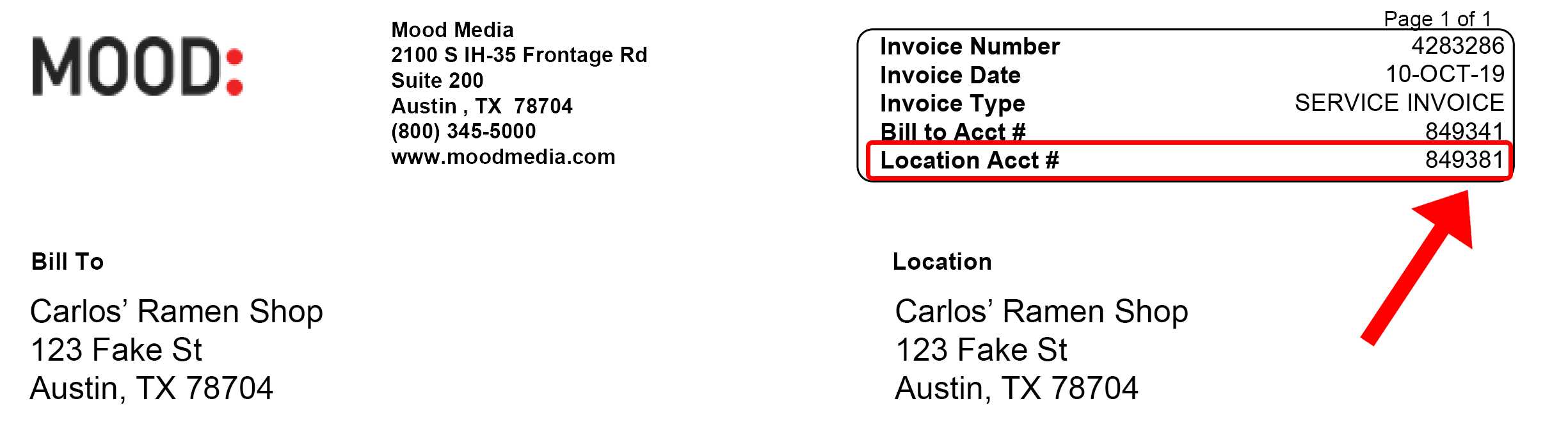Account & Billing FAQs
Where can I watch videos on how to login and use the Mood Billing Portal?
You can find videos on how to login and use the Mood Billing Portal on our YouTube page.
Where can I find a Certificate of Insurance (COI) for Mood Media?
If you require a customized certificate, please download this PDF and follow the instructions on the form.
Where do you I return equipment to in North America?
3463 Lakemont Blvd
Fort Mill, SC 29708
ATTN: RMA Department
How do I sign up for paperless invoicing?
You can sign up for e-invoicing on our Mood Billing Portal. Simply navigate to the Personal Information tab and check the box to receive emails.
How do I read my invoice?
How do I sign up for the online payment portal?
If you have not received an email to login to your Billing Portal, please contact Mood Customer Service via our live chat feature or our Contact Us page.
To view your invoices, set up autopay, and more, log in to the online payment portal.
How do I pay my invoice online?
You can make payments online by visiting our online payment portal.
We currently accept ACH and major credit cards (Visa, Mastercard, Discover).
How do I sign up for auto-pay?
You can sign up for automatic payments by visiting our online payment portal and signing up for autopay there. Use our Mood Billing Portal guide for step-by-step instructions on how to setup Autopay.
Who do I contact for questions about an invoice?
Please call 1.800.426.1600 or email us at [email protected].
How do I update or change my billing address?
Please send your request to update your billing address to [email protected]. Please reference your account number, account name, and updated address information in your email.
Where do I find my account number?
Your account number can be found in the top right corner of your invoice as shown below.